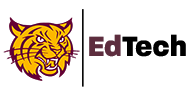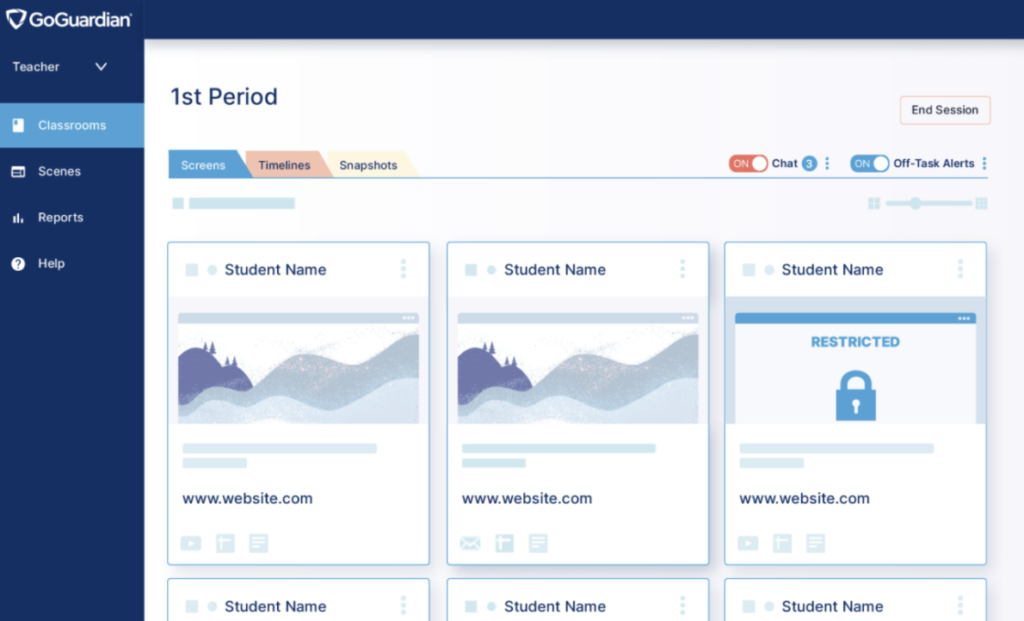
GoGuardian is a classroom management tool that provides the training wheels to empower student ownership of learning. Benefits to teachers and students include:
- Increased student engagement, focus, and attention
- Additional ways to connect with students
- Use of 1:1 device with greater intention and purpose
- Increased instructional time and time on task
Features include the ability to:
- Send off task alerts and eliminate distractions
- Remotely close tabs or limit the number of open tabs
- Set student browsing rules
- Push out open tabs to students, cutting down on “transition time”
- Integrate with Google Classroom and Clever
- Generate a detailed report on a students browsing history
- Add a co-teacher

The Do’s and Don’ts of GoGuardian Implementation
DO
- Focus on positive reinforcement. Remember the 5:1 Rule ~ Be sure to give five positive statements for one negative statement.
- Personalize instruction instantaneously
- Redirect students who are off task in a positive manner.
- Inquire into open tabs used by productive students. Perhaps background music improves time on task.
- Give students warning prior to closing a tab.
- Use browsing history to tailor impactful feedback.
DON’T
- Do not use Go Guardian in a punitive manner.
- Do not get stuck at your desk. Be sure to circulate and increase your interaction with your students.
- Do not monitor students outside of your designated class time or students who are home sick.
- Don’t jump to negative conclusions if students are off task
Get Started Today!