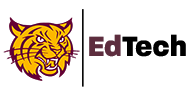Directions for creating a meet using the nickname method. This method will keep students from joining the meeting until you are present and will delete the meeting once you leave.
Some things to consider before using the Nickname method:
- Be consistent and only use numbers or lowercase letters. Do not use spaces.
- We recommend using your last name and classroom number (miller147).
- Others in the weymouthps.org domain will be able to enter just by typing the nickname.
- Members of your Meet OUTSIDE the organization will need the URL or phone number. THIS WILL CHANGE EACH TIME YOU CREATE A NEW MEETING.
- When you assign the nickname you will want to make sure no one is using it before you join the meeting. We recommend your last name and room number for this reason.
- Logged into your school account (@weymouthps.org) go to meet.google.com
- Click on “Join or start a meeting” and give the meeting a nickname (last name and room number). Make sure no one else is in the meeting.
- Once you Join you will see the meeting information. Members using the @weymouthps.org domain can access your meeting by typing in the nickname. Others outside the organization will need the URL or Phone number. This will change each time you reopen this meeting.
- The teacher should be the last one to leave the meeting. Once you leave, the meeting nickname and link will be invalid for student use. To restart a meeting follow the directions using the same meeting nickname.