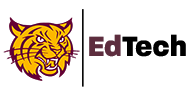Last week the tech integration team presented Prized Pear awards to the top Pear Deck users at each Weymouth school. Use of Pear Deck was measured in “moments of student engagement” which is the number of times students participated in a Pear Deck activity or question. The winning students were excited to take part in their teacher’s victory and enthusiastically shared ways Pear Deck has helped them learn this year. The Pear Deck engagement leaders for March 2021 are: Academy, Kara Bailot; Adams, Andrew Pelish; Hamilton, Julie Bracken, Murphy, Jordan Berry; Nash, Doreen Malvesti; Pingree, Lori Collins; Seach, Katrina Abraham; Talbot, Maureen Prezioso; Wessagusset, Molly Brown; and Weymouth High School, Katherine Rattey. All together the students of these 10 teachers have answered 37,300 questions in Pear Deck!
Pear Deck is a presentation tool that allows teachers of all grades and subjects to add interactive elements to Google Slides turning a typical slide deck into a student response system, a formative assessment system, a student discussion board, and/or an outlet for student creativity. Teachers create the slides from pre-made templates provided by Pear Deck or by adding interactive elements to self-created slides. Teachers choose from five types of interactive questions:
- Draggable questions take the form of agree/disagree or thumbs up/thumbs down
- Drawing questions allow students to free draw in a blank space or on a grid
- Free response questions have short text, long text, and number capabilities
- Multiple choice questions take the form of yes/no, true/false, or A, B, C, D
- Number responses that can be shown either on a grid or on a whisker plot
Students access Pear Deck from the joinpd.com website and an access code that is unique to each session. The teacher can also send a direct link to the students, for example posting in the Google Meet chat or Google Classroom. This means teachers can reuse the same deck with different groups of students. This also means a team of teachers can create a deck together and use it with their respective classes. Teachers have two lesson options: Instructor-paced activity, where the teacher connects with students in real time (either remote or in-person) and student responses are given synchronously; or Student-paced activity, where students work through the lesson asynchronously. It is possible to switch between the two options during the same session.
Teachers also have the option of sharing student responses anonymously with the class or reviewing responses and providing feedback to students at a later time. Teachers have the ability to go back to previous slides and can also add slides and questions to the deck in the midst of a presentation, as impromptu questioning needs arise.
The Pear Deck platform is highly engaging and provides a channel for all student voices to be heard. In addition there is a “Classroom Climate” feature that allows the teacher to take a quick social-emotional assessment and organize responses so that struggling students can be instantly identified. Teachers have the ability to watch student responses as they are created which provides great insight into students’ thinking. Session “takeaways” provide each student with a copy of their responses as well as the teacher slides and the teacher feedback. Teachers can add audio recordings with instructions, support, or descriptions which is especially helpful in student-paced sessions. The immersive reader integration supports students who need text read aloud or translated into another language. Pear Deck fully integrates with Google Drive and Google Classroom.