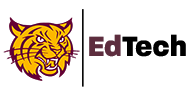Edtech Updates
Teacher and Student Resources
Students will use the TestNav app on their Chromebooks to take MCAS 2.0. This is located under “APPS” at the bottom left of their Chromebook before they login to the device. They will NOT be logging into their device with their Google accounts for the MCAS.
The MCAS practice tests are a great way to get students comfortable with this electronic testing platform. Simply click the link below, Select “Massachusetts”, and choose “Practice tests” at the bottom right.
MCAS is online for grades 3-8 and 10
MCAS PRACTICE TESTS
TIPS FOR BEST WIRELESS PERFORMANCE
- REBOOT
- Always have students reboot their Chromebooks before they start the test.
- STAGGER LOGINS
- We recommend you stagger logins so all students are not logging in at the same time.
MCAS Official Testing Resources
MCAS Pearson Access Next Site (PAN) (Official Blue Site)
- Username: first.last@weymouthschools.org
- Password: Must be reset every year by choosing forgot password and link to reset will go to your email
MCAS Pearson Access Next TRAINING Site
Administration Forms Page – Includes TAM training and Material Tracking Form
Test administrator training
This training is designed for all test administrators (i.e. PAN/Pearson Access Next ) who will be logging in to Pearson Access Next to manage testing (Prepare, start, stop, and resume)
- Training site: https://trng-mcas.pearsonaccessnext.com (Brown training site)
- Username: first.last@weymouthschools.org
- Password: Must be reset every year by choosing forgot password and link to reset will go to your email
- Training Video
Pearson support Center
Did you know that Pearson has their own support helpdesk that can help you through any task in the PAN software?
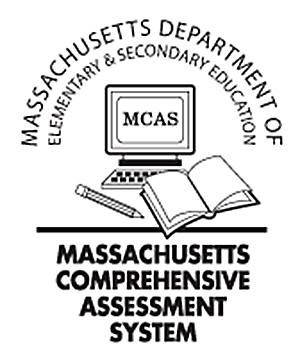
MCAS Service Center
Hours: 7:00 am-5:00 pm, Monday-Friday
Telephone: 800-737-5103
Email: mcas@cognia.org
Weymouth MCAS Resources
2021 MCAS Training Schedule
- To be completed
- Principals currently requesting prefered testing schedule
How to see a report of student accommodations
- Same instructions for creating and viewing other reports: students who are ready but not tested (absent), students registered but not assigned to a test, students registered by test administrator, etc.