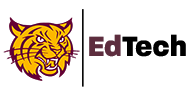Students in grades K-2 can use their Clever badge to login to their Chromebook. To log in, click the “Next” button at the bottom right.

To log into the Chromebook by typing out your Google credentials instead, select the “Sign in with a different account” option. See the image below.

If your Clever badge does not work, please contact your building administration to receive a new badge.