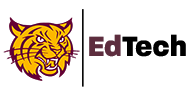When logging into a Chromebook you are prompted for an old password.

You can bypass this by selecting the “Forgot your old password?”

You will get a message that reads “You may proceed, but only your synced data and settings will be restored. All local data will be lost.” You can select “Proceed Anyway”, no student data is stored locally on the chromebook.

Thank you to Washington Unified School District for these screenshot!