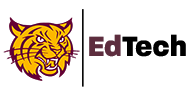Phishing and Ransomware
Phishing and Ransomware are making headlines around the world due to their damage to files and disruption to business operations. Understanding these threats and being careful using email and browsing websites is important to prevent these destructive attacks.
What is Phishing?
The practice of sending out emails that purport to be from a well-known source, such as a bank or co-worker. Clicking any links or downloading an attachment may install malware on your device like Ransomware.
What is Ransomware?
A type of malicious software that is commonly spread by phishing that blocks access to data until a ransom is paid and displays a message requesting payment to unlock it.
How to Avoid Phishing and Ransomware attacks?
Be careful clicking links or opening attachments in an email. When in doubt, send a separate message to the sender to confirm they sent the link.
Backup your data
Storing your files in a secure area that is backed up is the best way to protect yourself against a Ransomware attack. Using Google Drive is the best way to avoid losing files due to Ransomware, corruption, or hardware failure. We also provide network drives like your home (H) drive for on-campus access where files can be restored in the event of an attack. Files stored on your computer hard drive or removable storage device may not be recoverable after a Ransomware attack.
Happy to help
Please submit a support ticket if you believe your computer may have been infected with malicious software. helpdesk.weymouthschools.org