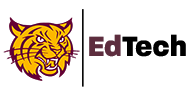MCAS
Edtech Updates MCAS Infrastructure Trials Teacher and Student Resources Students will use the TestNav app on their Chromebooks to take MCAS 2.0. This is located under “APPS” at the bottom left of their Chromebook before they login to the device. They will NOT be logging into their device with their Google accounts for the MCAS. […]