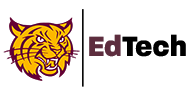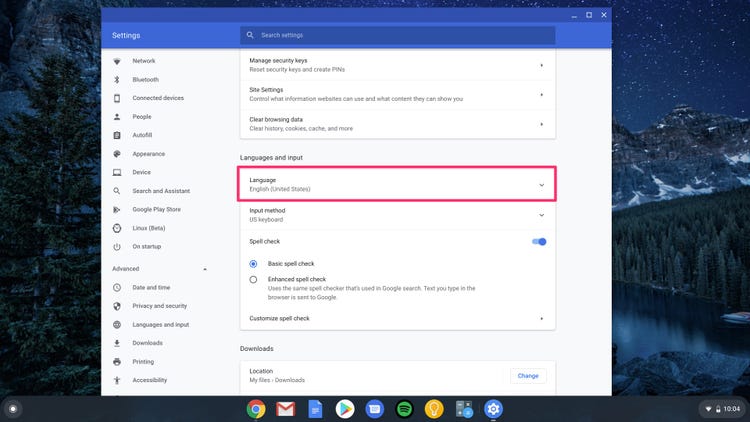- At the bottom right, click the time; select settings (click the gear
); then Advanced.
2. Click the “languages and input” sections.
3. Find the language you want to use. Click the 3 dots to the right of the language, then click “show system in this language.” If you don’t see the language you want you can select “add languages” to find your language and add it to the choices.
You then must RESTART the Chromebook to make the language change.